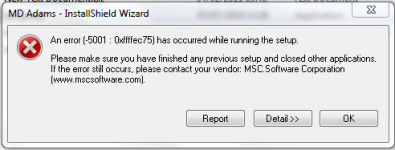Installation
Before installation must see, any further errors, may result in installation errors!
Proposed system, students win7 install this version, Adams2010 compatible with other versions of windows is not very good ~ ~
Preparations
1. In the control panel turn off the firewall system; recommended anti-virus anti-virus software turned off. (I'm sure this did not toxic)
3. Download the software and save the location to ensure that all parent directory folder name does not contain the Chinese.
Installation steps:
1. Run as Administrator ... ... \ MD.ADAMS.2010 \ MAGNiTUDE \ MSC_Calc.exe, then enter y, then press any key to close.
2. License.dat the generated files to a place where you will not mistakenly deleted.
3. Adams Run as Administrator to install programs, according to the median of the operating system you choose to install the program bits.
4. For software installation. Recommended not to change the installation path by default.
5. Wait until the installation program prompts you to enter the time, enter "1700 @ your host name", and then continue, ignoring all the error message, complete the installation.
(See Host Name Method: Computer - right click - Properties - Advanced system settings - the computer name)
6. Run as Administrator ... ... \ MD.ADAMS.2010 \ MAGNiTUDE \ MSC.Licensing_11.6_windows.exe.
7. When the program lets you select the file, select the second step of the License.dat, ignoring all the error message, complete the installation.
If your machine is safe with ANSYS software before, you can see the "flexlm manage multiple licence.pdf".
In general, Adams on the installation so that your good ~ ~
If some of the features in question, download the "JDK" and "vcredist" and the installation may solve the problem.
If it does not work, contact me directly with it